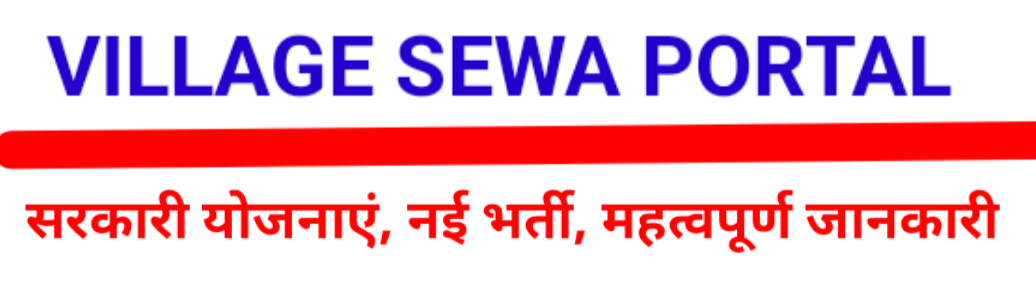How to Check Your PF Passbook - A Step-by-Step Guide
To ensure that your contributions are being credited correctly to your account. It is also a good way to track the growth of your savings over time. Traditionally, checking your PF passbook involved visiting the Employees’ Provident Fund Organization (EPFO) website and logging in to your account. But now, with the introduction of the UMANG app, checking your PF passbook has become more convenient than ever.
UMANG (Unified Mobile Application for New-age Governance) is a government app that allows you to access a wide range of government services, including checking your PF passbook. Here’s how you can do it:
1. Download the UMANG app from the Google Play Store or Apple App Store.
2. Open the app and register/log in using your mobile number.
3. Once logged in, search for the EPFO service in the app.
4. Click on the EPFO service and then select the ‘View Passbook’ option.
5. Enter your UAN (Universal Account Number) and OTP to access your passbook.
6. Your EPF passbook will be displayed on the screen, showing the details of contributions made by you and your employer.
Alternatively, you can also check your PF passbook on the official EPFO website. Here’s how you can do it:
1. Visit the EPFO website at epfindia.gov.in.
2. Under the ‘Our Services’ tab, click on the ‘For Employees’ option.
3. Select the ‘Member Passbook’ option.
4. Enter your UAN and password to log in to your account.
5. Your EPF passbook will be displayed on the screen, showing all the details of your contributions.
FAQs:
1. What is a PF passbook?
A PF passbook is a document provided by the Employees’ Provident Fund Organisation (EPFO) that contains details of all the contributions made by an individual and their employer towards their provident fund account.
2. How can I check my PF passbook online?
You can check your PF passbook online by logging into the EPFO member portal using your Universal Account Number (UAN) and password. Once logged in, you can view and download your passbook.
3. What information is included in a PF passbook?
A PF passbook typically includes details such as your PF account number, employer details, contributions made by you and your employer, interest earned on your contributions, and any withdrawals made from your account.
4. How often should I check my PF passbook?
It is recommended to check your PF passbook regularly to ensure that all your contributions are being credited correctly and to keep track of your savings and withdrawals.
5. Can I check my PF passbook without a UAN?
No, you need a UAN to check your PF passbook online. If you do not have a UAN, you can contact your employer or the EPFO to get one.
6. What do I do if I find discrepancies in my PF passbook?
If you find any discrepancies in your PF passbook, such as missing contributions or incorrect details, you should contact your employer or the EPFO immediately to rectify the issue.
7. Can I check my PF passbook through a mobile app?
Yes, the EPFO has a mobile app called m-epf that allows you to check your PF passbook and perform other PF-related activities on your smartphone. You can download the app from the Google Play Store or Apple App Store.
Tags:
Check pf balance,how to download pf passbook,passbook download epf india,epfo,epf,epf balance,check epf balance,passbook download,uan passbook download,download pf passbook,uan passbook,epf uan activation,how to download epf passbook uan,pf passbook,how to activate passbook in epf,pf passbook not available,uan password not available error,epf passbook invalid username or password,epf balance check
Recent Posts
Important links
Passbook
Official website